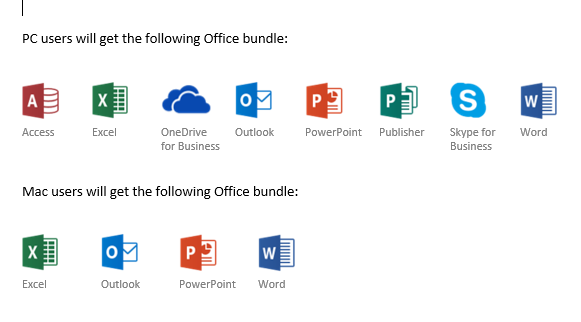Instructional Technology
Office Software
Minnesota West is pleased to announce that Office 365 is now available for currently enrolled students to download for FREE! Students will be able to install Office 365 on up to five personally-owned PC or Macintosh computer systems.
Note: Students using Chromebooks will not be able to download the software, as Chromebooks do not have hard drive storage.
You are eligible for this program for as long as you remain enrolled as a student at Minnesota West. If you are prompted for a login during installation or to activate your product with a Microsoft account, you need to use your student email credentials. (StarID@go.minnstate.edu and your StarID password)
The software can be downloaded directly from within your student email account, there are no product keys.
Office 365 Installation Instructions
Office 365 Installation Instructions-Video